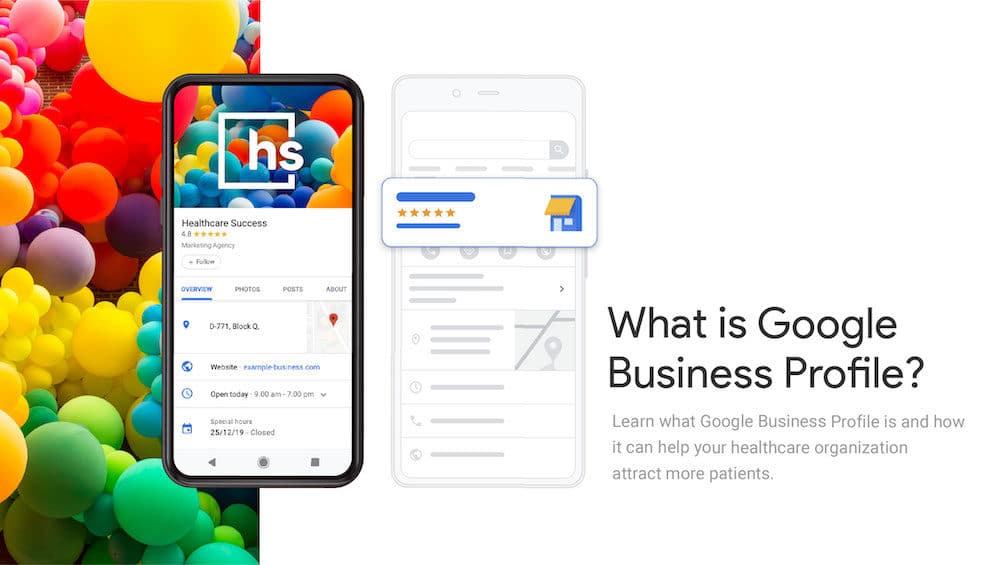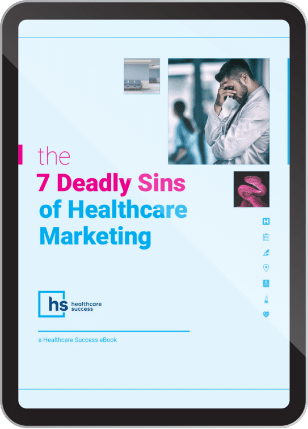What is Google Business Profile & How to Use it to Get More Healthcare Consumers
If you don’t have a local SEO strategy for your hospital or practice, you’re missing out on a large, high-intent audience. The Google business page – Google Business Profile – is one of the best—free—ways to improve your local SEO ranking and attract new consumers.
Google receives more than 2 billion visits every day, making it the most visited website globally. Perhaps even more eye-opening, 46% of these daily searches include local intent.
People are using Google as an efficient way to get the information they need about local businesses.
Just this morning, I was trying to remember where I’d purchased a specific item. Instead of searching in vain for a long-lost receipt or credit card statement, I went straight to Google. Within moments, I found the business's name and contact information in the right-hand panel of the search engine results page (SERP). The convenience is unmatched.
I not only know the name of the store, their physical location, and when they’ll be open, but I also have a phone number I can call to confirm if they still carry the item I need.
Why am I telling you this?
Your patients are consumers, too, and when they're searching for a healthcare provider or other health services, chances are high they're using Google to do it.
Your Business Profile must appear at the top of the search results page with timely, accurate information that's refreshed regularly to stay competitive.
You can get there, but you’ve got to play by Google's rules. Google favors businesses with relevant keywords, physical locations in proximity to the user, and several pieces of vital information, such as:
- Website URL
- Directions
- Phone number
- Customer reviews
- Brief business summary
- Photos
Hospitals, health systems, and multilocation medical practices must leverage the new capabilities and advancements of a Google business page to improve local SEO, outrank their competitors, and build trust and credibility. Google Business Profile also makes it easy for businesses to share public health notices, temporary service changes, and announcements in real-time.
In today’s blog post, I share:
- What a Google Business Profile is,
- Why healthcare organizations need them,
- What information you can feature, and
- How to set up and manage it effectively.
What is Google Business Profile? (Formerly Known as Google My Business or GMB)
Google Business Profile is a free, easy-to-use local listing platform that can single-handedly improve your local SEO ranking. Many people refer to it as a Google business page.
It not only significantly impacts where your business appears in results for local business searches, it also gives searchers immediate access to relevant details about your business.
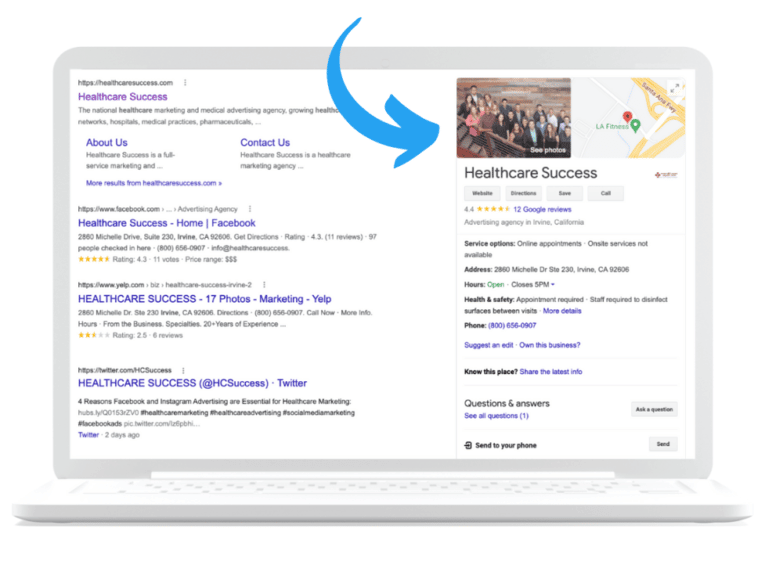
History of the Name Change and the Latest Features
In 2021, Google renamed Google My Business to Google Business Profile. For those keeping track, this is the fifth name change for their local listings product since its inception in 2005:
- 2005: Google Local Business Center
- 2009: Google Places
- 2011: Google+ Local
- 2014: Google My Business
- 2021: Google Business Profile
However, these changes should not be confused with indecision. Google business page continually analyzes user behavior and optimizes their products to maximize its effectiveness.
Latest Features
This new and improved Google Business Profile tool fully supports larger businesses with multiple locations. New features include the ability to complete several tasks directly from Search or Maps:
- Claim and verify your business
- Update your listing (e.g., business information, phone number, business description, business category, etc.)
- View and respond to reviews and star ratings
- Create Google posts on the fly and promote special offers
The Importance of Google Business Listing for Healthcare Organizations
Lift your healthcare organization or multilocation practice to the top of SERPs with a Business Profile that expands your reach, builds trust, shares high-quality information, and targets high-intent audiences.
While each physical location will have its own Google business page, larger businesses, and multilocation practices can manage their business groups via Business Profile Manager (f.k.a. dashboard for Google My Business).
A business group is a group of business profiles collectively managed by a single organization. Healthcare organizations can easily apply changes across multiple profiles simultaneously from the Business Profile Manager.
If you want to know the importance of Google business listing for your organization, here are five reasons to create, manage and optimize its Google Business Profile:
- Awareness
Take up more space on Google’s search results, and attract a wider audience. - Brand image
Guide first impressions, promote services (e.g., telemedicine), and cultivate your business’s image with a robust profile. Include items like your company logo, website, social links, images, products and services, company description, etc. - Reviews and ratings
Establish credibility, attract new patients, improve patient experience, and improve local SEO by responding to patient reviews quickly. Google's algorithm favors businesses with several online reviews. According to BrightLocal, more consumers are reading online reviews than ever before. In 2021, 77% of consumers 'always' or 'regularly' read reviews while browsing for local businesses (up 17% from 2020). And 20% of consumers leaving reviews expect a thoughtful response within 24 hours. - Google Maps
People often search for local businesses on Google Maps. Automatically improve your presence on Google Search and Google Maps with a robust Business Profile. - Local SEO
Claim and manage local information online about your practice or organization to increase site traffic, reviews, and star ratings.
What Information Can You Feature on Your Google Business Page?
Healthcare organizations can help potential patients learn about their business by including several pieces of information on its profile listing, including:
- Practice name and location
- Contact information (e.g., website, phone number) & messaging preferences
- Hours of operation
- Company description
- Available services
- Virtual care (telemedicine) & appointment links
- Accepted insurance
- Accepted credit cards
- Photos
- Posts (post content directly to your local panel in the search engine results page)
If your business has a robust Google Business Profile, consumers are 2.7 times more likely to consider your business reputable and 70% more likely to visit your physical location.
How to Setup & Manage Your Google Business Profile
Here’s a simple guide to creating a Google Business Profile that will be visible in Search and Maps for local patients looking for your products and services. Before you get started, here is a list of requirements:
- Business name
- Main category (e.g., healthcare)
- Physical location or service areas
- Phone number
- Website address
How to Setup Your Profile
Ready to improve your local SEO and attract new patients? Follow these steps to set up your Google Business Profile:
- Visit Business Profile Manager
- Sign in to or create your Google Account
a. For new accounts, be sure to sign up with your business email domain. - Enter the name of your business and click ‘Next.’
a. If someone has already verified the company, you can request the Business Profile ownership. - Search for and select a business category and click ‘Next.’
- Choose whether you have a location customers can visit.
a. For businesses with a physical address, click ‘Yes,’ fill out your business address, and click ‘Next.’
b. For companies without a physical address, click ‘No.’ - Enter up to 20 service areas (e.g., cities, postal codes, or other areas)
a. Recommendation: Include service areas within a 2-hour driving window. - Enter your business phone number and website URL and click, ‘Next.’
- Click ‘Finish.’
- Review your information, select a verification option, and follow the instructions.
4 Ways to Optimize and Manage Your Profile
Once you claim, update, and verify your Google Business page, it’s essential to actively manage it to ensure your business remains attractive to the Google algorithm.
Here are four key ways to optimize and manage your Google Business Profile:
1. Add posts regularly
Google posts appear alongside your business page in Search and Maps, but the catch is they disappear after seven days. Keep the Google algorithm coming back to your listing and boost local SEO by posting several types of content weekly, such as:
- COVID-19 updates
- What’s New
- Events
- Offers
- Product or service spotlights
2. Encourage and respond to user reviews
Thank positive reviewers and respond to negative reviews with appreciation and offer resolutions. Replying to customer reviews is an excellent way for brands to build trust, improve organic SEO, and boost search rankings. It also sends an important message to consumers: your company is attentive and prioritizes patient satisfaction.
Google also determines business quality based on the quantity and quality of user reviews. This means listings with several positive customer reviews will be displayed in the SERP more often than listings with few reviews or a significant number of negative reviews.
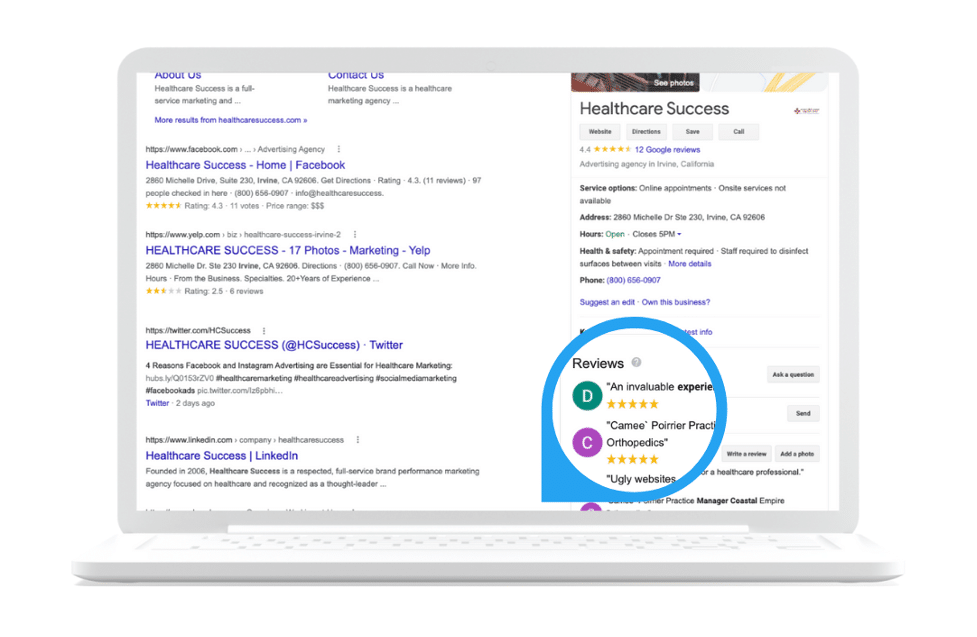
It’s also important to note that healthcare organizations must maintain HIPAA compliance while responding to all patient reviews. This means, of course, keeping protected health information (PHI) private—even if someone has already revealed it in their review. This includes information such as:
- Name
- Email address
- Phone number
- Birthdate
- Appointment dates and times
- Test results
- Diagnoses
3. Respond to questions and post FAQs
Stay engaged with your patients by answering their questions and post ones you feel are missing in the ‘Questions & answers’ section located toward the middle of your Business Profile.
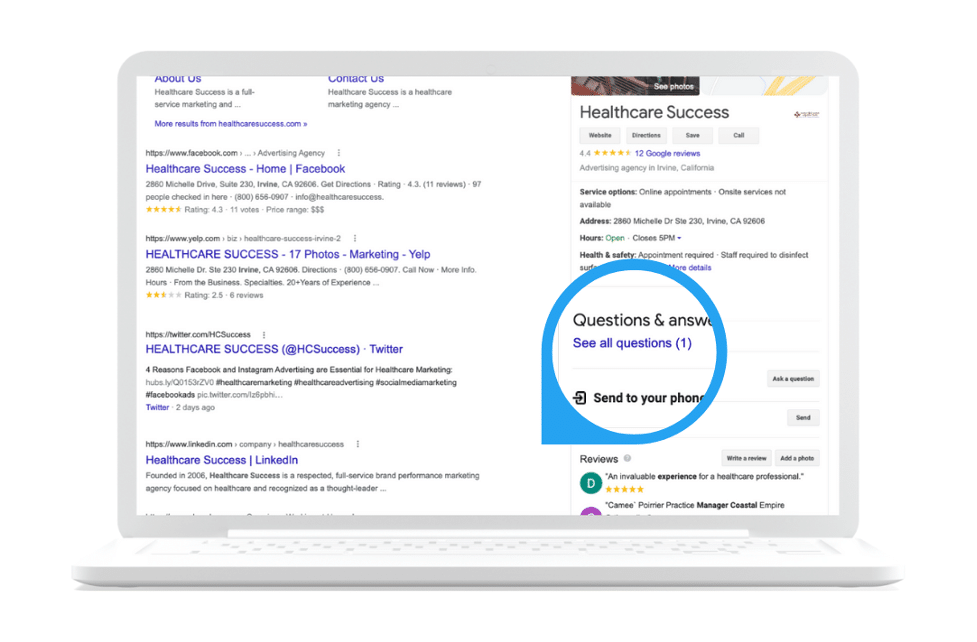
4. Keep your Business Profile updated
Google Business Profiles are not a set it and forget it tactic. It’s crucial to log into your Business Profile Manager at least once a month to review and edit your information as needed because anyone—yes, anyone—can edit your profile.
This is particularly important for hospitals and multilocation practices. Google Business Profile Manager allows you to manage all of your locations in one place and share accurate and consistent content across all listings.
Keep in mind Google may change your listing information if it discovers conflicting information elsewhere, so it’s important to ensure accuracy and consistency across all consumer touchpoints (e.g., Business Profile, website, social, etc.).
Leverage the immense power of your Google business page to build credibility and trust with your patients, boost local SEO, and outrank your competitors.
Related Articles:
New Google+ Local Shakes-up Search: What Healthcare Marketing Needs to Know
Why Local Search Marketing Strengthens Your Overall SEO Strategy (Plus, 16 Common Mistakes to Avoid)
Boost Local Visibility: Top Local SEO Tips for Multilocation Healthcare Businesses
The Role of Google, Facebook, and Yelp Reviews in the Era of Healthcare Consumerism
The Ultimate Guide to Healthcare SEO: 3 Techniques Your Website's Organic Marketing Needs