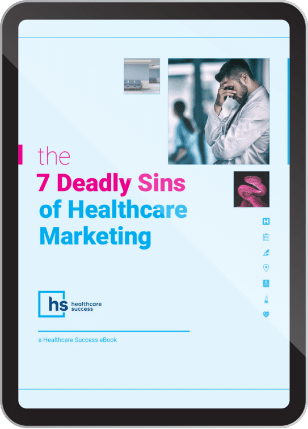Twitter Card Primer: How to Break the 140 Character Barrier
Chances are you’ve seen the occasional Tweet that’s larger, longer and more impactful than the standard 140-character, text-only allowance.
Among several types, Twitter Cards create breaks in the Twitter stream that grab attention with photos, video, summary notes, songs or other expansive content and inspire a click-through connection. Twitter says it delivers “a beautiful consumption experience” for web and mobile users.
Twitter is now in the top 10 most visted internet sites and, according to Huffington Post and others, has about 554-million active users. Beyond the fact that communications professionals can now break the historic word limit, the important idea for savvy social media marketers is that relatively few people are using “cards.” There’s an early-mover competitive advantage here.
“Now you can discover more interactive experiences inside any Tweet on twitter.com and mobile.twitter.com,” according to Twitter’s self-description of expanded Tweets. “When you expand Tweets containing links to partner websites, you can now see content previews, view images, play videos and more.

A little technical setup is required…
Using Twitter Cards requires a bit of preparation on the technical side, but not much. In the world of digital development only a few lines of HTML code are required. (Twitter provides the “how-to” details on this page.)
There are now a total of seven Twitter Card types, each with a particular purpose…and all useful in advancing your social media marketing agenda. Here’s the lineup; click through for an example of each “consumption experience.”
- Summary Card: Default card, including a title, description, thumbnail, and Twitter account attribution.
- Large Image Summary Card: Similar to a Summary Card, but offers the ability to prominently feature an image.
- Photo Card: A Tweet sized photo card.
- Gallery Card: A Tweet card geared toward highlighting a collection of photos.
- App Card: A Tweet card for providing a profile of an application.
- Player Card: A Tweet sized video/audio/media player card.
- Product Card: A Tweet card to better represent product content.
Twitter Cards can be a useful bonus for many social media programs. A small amount of website programming help may be required, but it can pay competitive-advantage dividends in reaching and engaging followers.
Related posts: Social Media in Healthcare: How to Harness the Marketing Opportunity and Getting Doctors Onboard with Hospital Blogs and Social Media.
Related Articles:
Twitter Cheat Sheet: Microblog Quick Guide for Marketing
Twitter Insights to Gain Maximum Social Traction
Twitter Tips: Social Media & Healthcare Marketing
Insanely Easy Ways To Use Twitter for Greater Digital Presence