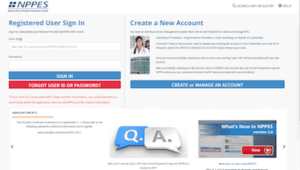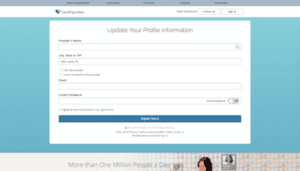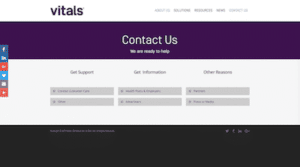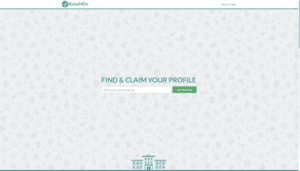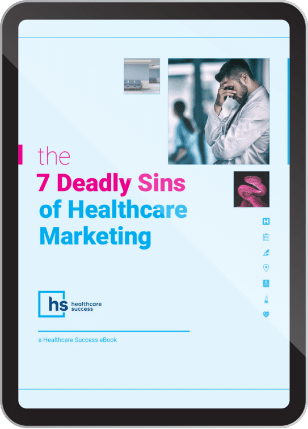Defeat Digital Neglect: How to Create & Maintain Physician Social Listings

Whatever reason—real or imagined…intentional or accidental—a critical community manager responsibility is to proactively create and maintains the online professional presence and social media content. Typically, they monitor and respond to both good and bad online reviews and comments.
RELATED: Making Social Media Easy (and Beneficial) for Doctor Marketing
There are dozens of online physician directory listing and review sites. There are also many social media platforms, and considering all the options it is important to focus on those options that are most useful and appropriate to our situation. On the social media side—your website and blog, Facebook page, Twitter and a few other options—the quality of effort is more important than quantity.
On the directory side, there are dozens of listing, rating and referral sites. It’s useful to monitor these but to concentrate mainly on the largest ones. Unfortunately, they are not aware or don’t keep current, and many listings are unknown, out of date or neglected.
Do an online Google search--by business name, doctor names and services--and maintain a list of all directories, review sites and listings where you appear or should appear. Search with words and terms that a prospective patient would use. If you’ve not done this previously or recently, here’s where and how to begin.
GUIDE TO PHYSICIAN LISTINGS
Every qualified professional should have a current and correct listing with the National Provider Identifier (NPI) Registry, where a free searchable online directory is available to the public. Healthcare individuals and organizations acquire their standard 10-digit NPIs number through the National Plan and Provider Enumeration System (NPPES).
NPI Registry - Verification requirements include date of birth, social security number, business and personal phone number and home address. To create an account:
- Go to: https://nppes.cms.hhs.gov/#/
- Click “Create or Manage An Account”
- Accept the Terms & Conditions
- Click “Create Account Now”
- Follow the instructions to create an account
Healthgrades.com - To create an account:
- Go to healthgrades.com
- Click on “Physicians” in the top right corner
- Follow the instructions to set up a free account
- Once the account is set up, connect with a Healthgrades rep regarding how to add all physicians to your roster or account. Contact a rep through the LIVE CHAT button.
Vitals.com – For each physician, you’ll need date of birth, medical license state and number, NPI number. To create an account:
- Go to vitals.com
- Search for your name and location
- Select your profile
- On the right side of your profile, click Update your information here.
- Follow steps as directed
RateMDs.com – Verification criteria require an upload of your driver’s license or bill statement in your name. To find and claim your individual profile:
- Go to ratemds.com
- Click Claim Doctor Profile in the top right corner
- Enter one of your physician’s names and city to begin
- Follow the instructions to claim the listings and create an account
- You will be able to claim multiple physicians under one account
Other Review and Recommendation listings – If you have not already done so, create and complete a detailed profile and/or business listing for YELP, FACEBOOK and GOOGLE MY BUSINESS. If appropriate, create a business or individual listing at LinkedIn.
New patients are your goal. It’s tempting to be warm and friendly, but simply “being sociable” that’s not the goal. Although Facebook has zillions of users, “pushing your name and content” does not inspire new business.
Organic Facebook reach alone—unique visitors who see your post through unpaid distribution—has become a weak strategy. Organic Facebook results, for example, have slipped from about four to six percent, now down to about two percent.
Paid reach, on the other hand, demonstrates stronger traction. These are the folks that are shown your post as a result of ads. The most effective marketing plan and strategy is to use some organic in combination with a paid social budget and trackable ROI.
HELPFUL LISTENING AND PERFORMANCE TOOLS
The Internet is vast. Simply keeping track of all the places that you and related references and listings appear (or might appear) is challenging…and sometimes fuels neglect. But there are a number of helpful tools to monitor the complete picture.
Create Google Alerts – This is a “content change detection and notification service.” It’s free from Google and it provides a means to monitor your name, business name, competition and/or key related terms. “The service sends emails to the user when it finds new results—such as web pages, newspaper articles, blogs, or scientific research—that match the user's search term(s).” If you select your terms carefully, the benefits can be outstanding.
Select social media monitoring tools – Depending on the nature and size of the business, you may need more than one software assistant. Fortunately, there are many options and most are free or low cost. Consider these notable examples and how they might be useful:
Hootsuite – recognized as a well-established and useful “media listening tool” with weekly reporting capabilities. Hootsuite can be structured to include several social networks including, Facebook, Twitter, LinkedIn and others.
Social Mention – keeps tabs on over 100 social media sites, aggregates user content, and is considered one of the best free listening tools available.
Twitter Analytics – is free with each Twitter account and provides insight into your Twitter and Tweet activity. Significantly, it helps measure engagement and the interests and demographics of followers.
The benefits of social media…
It’s important for providers, organizations and community managers to recognize that social media is not free. Generally, the cost is low and thus, the payback or Return-on-Investment can be strong. Nevertheless, available resources need to be applied where, over time, results can best support the growth goals of the organization. It’s useful to repeat that organic reach (and results) continue to fade.
New business development goals are better supported by paid social media strategies. Watch for additional articles in this continuing education series.
-0-
Related Articles:
How to Handle Negative Physician Reviews and Feedback
Protecting Your Reputation: Doctors Who Ignore Social Media Are at Risk
16 Internet Social Media Gathering Spots for MDs; Listening-posts for Doctor/Physician Marketing
Beware of These 6 Reputation Management Mistakes Most Doctors Make