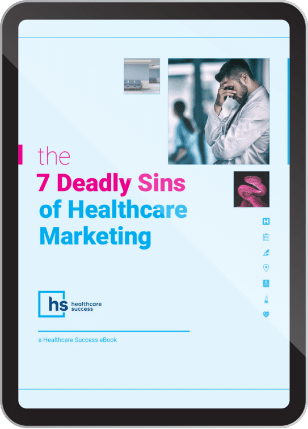E-Newsletter Basics: Good Marketing and Email Etiquette

Some hospitals and healthcare providers periodically mail out a practice newsletter to friends, prospects and patients. These newsletters usually include updates about the organization, new services or procedures, event promotions, and helpful health tips. Many other practices that used to mail these newsletters have discontinued their mailings because too much time, effort and cost were required for hardly any measurable result.
However, in our rapidly evolving Internet age, more and more practices are transitioning from hard copy newsletter mailings to e-newsletter programs to their patients. Practices find that e-newsletter programs are a far more cost-effective way to communicate regularly with patients and e-newsletters also project a more modern image for the business.
But one of the biggest advantages of e-newsletters is that they can be easily forwarded by patients of the practice to their friends and relatives who may not have previously known about the practice from personal experience. This social process of information sharing is known as "viral marketing" and it's one of the few viruses that you hope people will "catch."
The key word in "permission-based e-newsletter" is permission.
If you're thinking about sending a practice e-newsletter to patients and friends, you'll need more than a current email address for each recipient. There are confidentiality issues as well as regulations that take aim at the millions of daily "spam" messages that flood the internet.
Circulating a friendly e-newsletter among friends of the practice is not usually a problem, but you may want to check with legal counsel to stay on the safe side. For the most part, the regulatory do's-and-don'ts add up to good e-newsletter etiquette and sound marketing. You want your marketing message to be seen and positively received, and not annoy the friends of the practice.
So if you're thinking of using your collection of current email addresses for an e-newsletter, consider these four tips before you begin:
ASK FOR PERMISSION - In requesting an email address, let people know that you would like them to receive periodic email messages and your regular e-newsletter. This permission step (done in writing) is known as "opt-in," establishes that you have a relationship and that the information to be sent is not unsolicited. Use only your own 'permission-based list' for the purpose intended. Don't use any other or outside e-mailing list and don't let your list or message be used anywhere outside of the specific permission granted.
VIT (Very Important Tip) - Most healthcare organizations like the idea of regular contact, but have only a handful of email addresses. Here's how to quickly build your list.
- Ask for email addresses on your patient intake forms starting today. For example, "From time to time our practice sends out an email to our patients with important health news and special offers from our practice. If you'd like to receive our e-newsletter, please provide your email address here____________." (You can also ask patients if they'd like to be contacted via email for routine appointment reminders and billing issues, but don't confuse that with the opt-in permission for your newsletter.)
- To supplement the above idea, you can send a note asking them to register for your e-newsletter online, or by calling the office for the written form.
- Finally, depending upon your specialty, you can display a monthly drawing box, with special offers to encourage patients to opt-in to your list.
PERMIT OPT-OUT - Include in each e-newsletter a clear means for someone to get out of the electronic mailing list if they change their mind. Honor their "opt-out" decision immediately and don't send anything further unless they opt-in again later. (The opt-in and opt-out mechanics can be automated.)
CLEARLY IDENTIFY SENDER & NATURE OF THE MESSAGE - Most spam is anonymous and uses misleading subject lines and even disguised content. You'll want to be clear, so always include your contact and subject information prominently. This also helps the recipient identify your message as not being unwanted and unsolicited.
KEEP YOUR LIST "CLEAN" AND CURRENT - In addition to promptly honoring any opt-out addresses and including the new opt-in addresses, you'll want to correct your list as soon as you discover an "undeliverable" address. Email addresses change easily and frequently and you'll want to manage and update your list contents for accuracy on a regular basis.
Some individuals on your list may use a personal spam filter that requires a recognition step to authenticate you as a "permitted" sender. This may require a manual step on your part to be seen as someone allowed to send email in the future.
The Value of Email Service Bureaus
Your existing website and webmaster may be able to accommodate the ongoing list management, automatic opt-in and opt-out, and sending of a periodic practice e-newsletter. If that's not an option, consider a third-party resource to handle these chores and to keep you on safe turf as email regulations may change.
A quick internet search will reveal hundreds of options, so shop carefully for the right fit and the right cost. (Costs are usually quite reasonable and based mainly upon the frequency of use.)
What you DON'T want. Avoid companies where your message is sent to their email list. While such businesses may be legitimate, this is not the kind of service you want. Further, there are few safeguards to help you know who and what became of your message and your list.
What you DO want. If you're going to use an outside resource, shop carefully and ask the right questions. Here's what to look for:
- Regulatory Compliance - Is the service bureau "white listed" - meaning that it is recognized in the industry and permitted by Internet Service Providers to send email broadcasts?
- List Maintenance Ability - Can they automate the opt-in and opt-out functions? They can also take your original list in any common database format such as ACT, FileMaker, Outlook or from an Excel spreadsheet.
- Both HTML and Text Capability - Will they handle Internet formats for email pages in either text or text with graphics? They should be able to do both according to the preference of the recipient.
- E-newsletter Templates and Support - Do they provide useful and attractive page "shells?" You add your message to existing templates.
- Reporting Capability - Can they provide tracking information? Do they report who received the e-newsletter, who opened the document, etc.?
- Best Value - What is the cost and how do they charge? The expense should be low and based on the frequency of use. You probably don't want serious set-up charges or a monthly fee.
If you're having trouble getting started with an e-newsletter for your practice...see the second of these two articles.
Related Articles:
Producing an Effective Healthcare Organization E-Newsletter
The Benefits of Creating an eNewsletter Like Ours
Email: A Stand-out Marketing Opportunity
Your eNewsletter Stinks: Tips to Improve Your Medical Practice Marketing