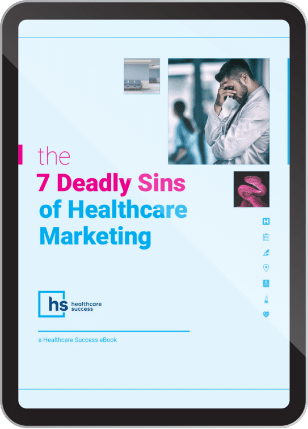The Magic of Video Conferencing and the New Productivity Curve

Just the other day, an out-of-town guest sat in on a company-wide meeting in our office. To my surprise, he was super-impressed with what, to us, was a regular Monday morning “standup.” This is the starter session for our business week. It brings together everyone in the office, plus two or three people who attend remotely via video technology.
The meeting provided a magical “grand reveal” when one of the remote attendees reported, “I’m on a plane, in the air, heading to Sioux Falls, SD. I patch into the meetings that I might miss even when I’m in the air–Wi-Fi permitting.”
It recalls Arthur C. Clarke’s third law, “Any sufficiently advanced technology is indistinguishable from magic.” In this case, the impressive “magic” came from the productivity benefits using video conferencing (with one person at 35,000 feet.)
Video meeting tools have become increasingly mature and fairly common for use in many business situations. But there are some healthcare organizations—group practices, hospitals, multi-location providers—that are still discovering the benefits along the early adoption curve.
In fact, as we work with healthcare clients throughout the US, we frequently are the first to introduce them to the advantages of a two-way video setup. So here are a few notes about how we use our video conferencing setup. Hopefully, these ideas will help you get started, or inspire additional ways to use video conferencing. Technology is commonly available to fuel greater productivity in your growth-minded organization.
Video conferencing software and hardware…
A built-in camera and microphone have become standard design specs for virtually every device from smartphone to desktop computer. That wasn’t always the case, and any hardware that doesn’t include these is likely outdated and should be replaced. Further, almost every business environment is normally connected to high-speed Internet via hardwire or Wi-Fi.
Zoom Video Communications [ https://zoom.us ] is an easy-to-use, cloud-based video conferencing and web conferencing service that we use to facilitate most of our online meetings. There are other options—such as Google Hangouts or GoToMeeting—but Zoom Video is one of the most reliable and versatile.
Logitech conference cameras—another reliable brand that we use—are recommended for large and small conference room situations. A typical hardware bundle will include a camera, speakerphone, and extension microphone options. Having at least two room-size setups assures depth to your capability, as well as backup device(s) if needed.
Skype and/or Facetime (and others) offer simpler, video chat alternatives for limited—commonly one-to-one situations.
A few helpful tips…
- Make video the standard, first choice whenever possible.
- The more you use it, the greater the familiarity and confidence of participants.
- Use a hard-wired Internet connection for greater reliability. (Wired is better than wireless.)
- Provide written instructions and training. (Create a simple test for new setups.)
- Conferencing options allow showing graphics, images and reference slides.
Productivity: shrinking time and distance…
Video conferencing requires an investment in hardware, software and support. But in our experience, the cost is relatively modest and the productivity payback is quick and generous.
Regular staff meetings (such as the example above) are one of the many situations where video conferencing shrinks distance and saves time. We’ve found that, once hardware and software tools are in place and easily accessible, attending and participating meetings and conversations via video becomes the new standard for greater productivity.
Video connectivity is an alternative to many out-of-town travel expenses. But having the ability to get people together in the same place at the same time—within a multi-location practice for example—can be a major time-saver even locally. In addition, video conferencing between two or more people provides a serious boost to effective communication.